Product Review: Xobni Add-in for Outlook
 It isn’t difficult to define the most useful aspect of the Xobni add-in for Outlook for me: It automatically puts faces with e-mails, instantly, for people I’ve met, people I’ve never met – and, crucially – for people I’ve met just a few times or a long time ago.
It isn’t difficult to define the most useful aspect of the Xobni add-in for Outlook for me: It automatically puts faces with e-mails, instantly, for people I’ve met, people I’ve never met – and, crucially – for people I’ve met just a few times or a long time ago.
For me, that is amazing. Even if I don’t remember who the author is, I’m instantly reminded with a quick glance at the Xobni pane, which sits on the right side of the typical Outlook layout.
How does it do that trick with the photos?
Simple: It checks social networks – FaceBook, LinkedIn, Twitter and many more – for their accounts based on their e-mail address and name, and can log into my accounts and allow me to instantly connect, friend and follow them, right from Outlook. You can also look up their company’s profile in Hoover’s.
![]() This is social networking for the way we really work.
This is social networking for the way we really work.
Additional features include a fast mail indexing and search engine, an instant view of threaded conversations as soon as you click on an e-mail, shared e-mails and recipients with the highlighted author, lists of files exchanged, links, and appointments with the author.
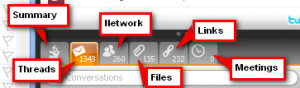
In addition, one of the unique and oft mentioned features of Xobni is the stats dashboard, which presents the frequency and times of e-mails received from a particular sender. This is only sometimes useful, but it can be insightful, especially when sending sales and marketing e-mails and trying to catch an important contact in the office.
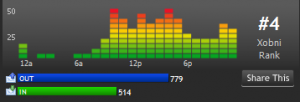
Xobni basic is free and will only index a single mailbox. The Plus version is about $30 and is what I currently use. The upgrade was certainly worth it to be able to index all of my mail.
Xobni has also introduced a version that integrates with Salesforce and an enterprise version that allows for centralized deployment, management of features and the ability to install customizations.
The enterprise version is a recent addition and I look forward to seeing what integrations they add next.
 I know in the past there has been speculation about why Microsoft hasn’t simply bought this company and integrated the features into Outlook. Frankly, it wouldn’t surprise me if they do, and then you’ll be able to get for free the product I just bought.
I know in the past there has been speculation about why Microsoft hasn’t simply bought this company and integrated the features into Outlook. Frankly, it wouldn’t surprise me if they do, and then you’ll be able to get for free the product I just bought.
But I’m happy I’ve got it in the mean time and the price was right.
Xobni just makes finding conversations and identifying authors a lot faster and easier, which makes me more productive every day.
Need help with your business? Contact JumpPhase.com
Kraettli Lawrence Epperson
Latest posts by Kraettli Lawrence Epperson (see all)
- The Entrepreneurial Journey: Interview with Our Founder Kraettli L. Epperson - October 12, 2024
- Do entrepreneurs do their own taxes? - August 31, 2019
- A venture capital firm asks to interview you; What do you do? - August 31, 2019