Review: Hootsuite for Managing Social Media
 Hootsuite is an online web application that provides a streamlined, highly customizable interface for managing multiple social media outlets, especially including multiple Twitter accounts, Facebook accounts and pages, as well as Plaxo and LinkedIn accounts.
Hootsuite is an online web application that provides a streamlined, highly customizable interface for managing multiple social media outlets, especially including multiple Twitter accounts, Facebook accounts and pages, as well as Plaxo and LinkedIn accounts.
It is currently free to sign up for an account. Getting started is painless. After you set up connections to a few accounts, Hootsuite’s default interface layout is immediately useful and required little fiddling to meet our needs.
Updates stream automatically through multiple vertical windows laid out across the screen, allowing you to track posts, mentions and direct messages on a single screen. Ongoing conversations are also tracked and can be displayed with a single click.

We use it for all of the above, and especially to monitor for direct messages, mentions and relevant posts.
It also provides scheduling of posts, which we find invaluable when we want to tell absolutely everybody about our company’s latest technical triumph… but it happens to be 1:38 AM in the morning…
The ability to post to multiple streams at once, to quickly respond to messages, and to set up intervals for automatic updating of various streams, all make this a very user-friendly product.
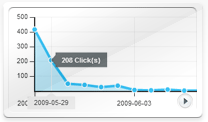 We also really like the detailed statistics available about the number of clicks received on our individual posts, so we can know quickly whether anyone actually cared about our aforementioned early morning triumph, or whether we’d better take our misplaced geeky enthusiasm elsewhere.
We also really like the detailed statistics available about the number of clicks received on our individual posts, so we can know quickly whether anyone actually cared about our aforementioned early morning triumph, or whether we’d better take our misplaced geeky enthusiasm elsewhere.
 There will certainly be changes as Hootsuite figures out how it is going to monetize this very successful product.
There will certainly be changes as Hootsuite figures out how it is going to monetize this very successful product.Need help with your business? Contact JumpPhase.com
Kraettli Lawrence Epperson
Latest posts by Kraettli Lawrence Epperson (see all)
- Do entrepreneurs do their own taxes? - August 31, 2019
- A venture capital firm asks to interview you; What do you do? - August 31, 2019
- If I want to eventually start my own company, will product management experience help? - January 3, 2019
Great pithy review, Kraettli, I appreciate it as I start to Tweet for business.
Check out the feature allowing you to see whether clickers on those links are sticking around your site or becoming leads: HootSuite lets you append query parameters to URLs (which are hidden upon shrinkage) so that, say, Google Analytics knows that a visit came from your Tweet or post and not from the social network in general. Twitter referrals especially can masquerade as Direct Traffic in GA when readers use non-browser clients.
Keep ’em coming!
Peter
Peter, thanks for the info. Black Mesa Ventures does use Google Analytics across all of our websites and SaaS apps. Adding code to let Analytics know that Twitter was the click source would be very helpful.