Part II: What should you look for in a CRM system for your startup?
We have a winner.
If you recall, we went out looking for a new, hosted CRM system for one of our portfolio companies. We had a long list of requirements that are probably valid for most technology-oriented early-stage businesses. (They’re not retail or POS oriented, for example. That’s a different need.)
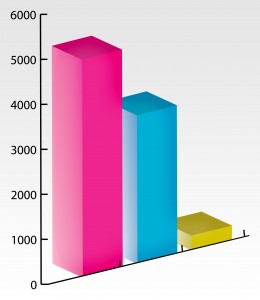 You can review that list here.
You can review that list here.
In our review process, we considered a variety of available systems. The undisputed king of that market right now is, of course, Salesforce.com.
And it should be king. It does everything, has a tremendous ecosystem developing around it to provide almost any integration option, sales lead database, or automation you could imagine.
Want to automatically interact with UPS from your CRM? Want to look up leads in LinkedIn? or on Intelius? Salesforce can do all of that and more through third-party services. Salesforce is amazing.
But there’s a cost. While doing our evaluation, we got advice not only from our own staff but also from outside marketing experts. And one thing pointed out to us consistently is that, while Salesfoce does it all, the dollar cost is high. Want to integrate lead management with your website? There’s a cost for that.
And it just keeps going up as you integrate more functions and third-party services. And you pay that cost every month, usually regardless of how much of these services you use.
Moreover, the power of Salesforce contributes to its complexity. Our marketing consultant took a lot of hours to answer our questions about what Salesforce could and couldn’t do, and which third-party service did it best and how much it cost. Many choices, many options, but much complexity.
Bottom line for Salesforce: This may be where we’re going, but it isn’t where we wanted to start.
In a startup environment, where cash is at a premium and new business processes are developing each month, keeping costs down is especially important.
Most startups go through a phase where they’re using a piece of paper to track sales opportunities. Then they step up to a spreadsheet. Eventually, they start using a database of some kind or maybe Google Spreadsheets.
Finally, the leap is taken to a CRM system when the executive management just can’t handle the sales chaos any longer. (Yes, we’ve all been there.)
The critical question is whether there’s a great alternative between the shared spreadsheet or database, and Salesforce.com. Something with a lower recurring cost for all of the basic functions, lower cost while we develop our business and sales processes, and that is much simpler to use. There is and we found it.
![]() We signed up for Zoho CRM. Zoho CRM costs between $12 and $24 per month per user, which is significantly less than Salesforce and several of the other competitors. But that’s not really the reason to use it.
We signed up for Zoho CRM. Zoho CRM costs between $12 and $24 per month per user, which is significantly less than Salesforce and several of the other competitors. But that’s not really the reason to use it.
The real reason is that it does 90% of what we need (and what most small to medium-sized companies need) for that $12 and it is simple, straightforward and fast.
For example, we loaded 5,500 sales contacts from our old system into Zoho and starting building campaigns. We did this in a matter of a few hours. It took longer to clean up our data for loading than it did to load and start using the data.
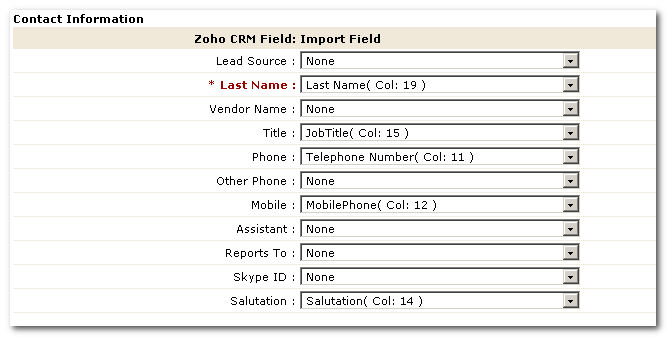 If you’ve ever done this kind of project before, you know the risks: Duplicate entries, entries that don’t match up with the right company, entries with critical fields missing or corrupt that make the receiving database angry, etc. We were able to do a simple export of accounts and contacts from our old system, do a bit of cleaning, merge a few fields and then load the data set into Zoho CRM using the Zoho data migration page.
If you’ve ever done this kind of project before, you know the risks: Duplicate entries, entries that don’t match up with the right company, entries with critical fields missing or corrupt that make the receiving database angry, etc. We were able to do a simple export of accounts and contacts from our old system, do a bit of cleaning, merge a few fields and then load the data set into Zoho CRM using the Zoho data migration page.
Zoho took over from there, automatically creating accounts and associating the contacts we had loaded with those accounts automatically.
Zoho CRM has won a lot of awards recently for filling this niche between the spreadsheet and Salesforce. There were some rumors about Salesforce buying Zoho, but that never came to pass.
(There have been some mildly entertaining and highly contentious blog postings by executives in each company about the other.)
Zoho keeps adding new features and functions to both their CRM and to their large suite of online business applications. Several of these Zoho applications integrate with the CRM, like webmail and invoicing, so Zoho offers some immediate automation options as well.
(We can debate the odds of Zoho apps competing effectively against Google Apps and Microsoft Office online some other time…)
Next, we’re going to integrate our inbound marketing lead collection and management process into Zoho from our online and e-mail marketing campaigns and then we’ll integrate all of our support ticket tracking into the system.
Stay tuned.
Need help with your business? Contact JumpPhase.com
Kraettli Lawrence Epperson
Latest posts by Kraettli Lawrence Epperson (see all)
- The Entrepreneurial Journey: Interview with Our Founder Kraettli L. Epperson - October 12, 2024
- Do entrepreneurs do their own taxes? - August 31, 2019
- A venture capital firm asks to interview you; What do you do? - August 31, 2019